Lightroom Quick Tip: Library Filter
I’ve been using Lightroom for many years and most often just use the keywords as my main method to finding specific photos. However, as I’m teaching more, on how to use Lightroom, I’m discovering more.When you’re in the Library Module and have the Library Filter active, you can click on any of the headers to search for just about anything.By default the column on the left says Date, but if you click on the word Date you get a list of things you can select. This is the same for each of the headers. This is fab if you want to narrow the field to say, Aperture or even Aspect Ratio.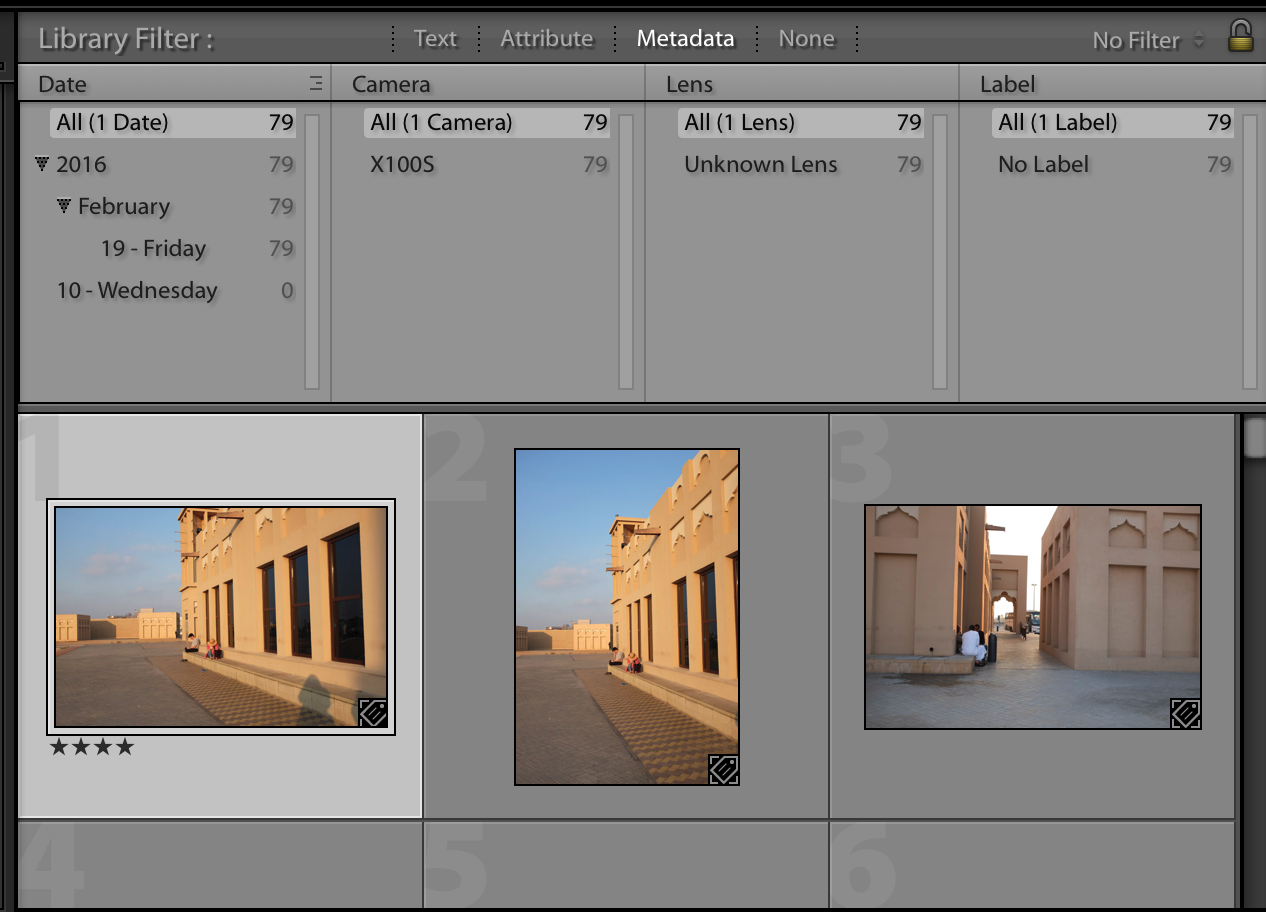
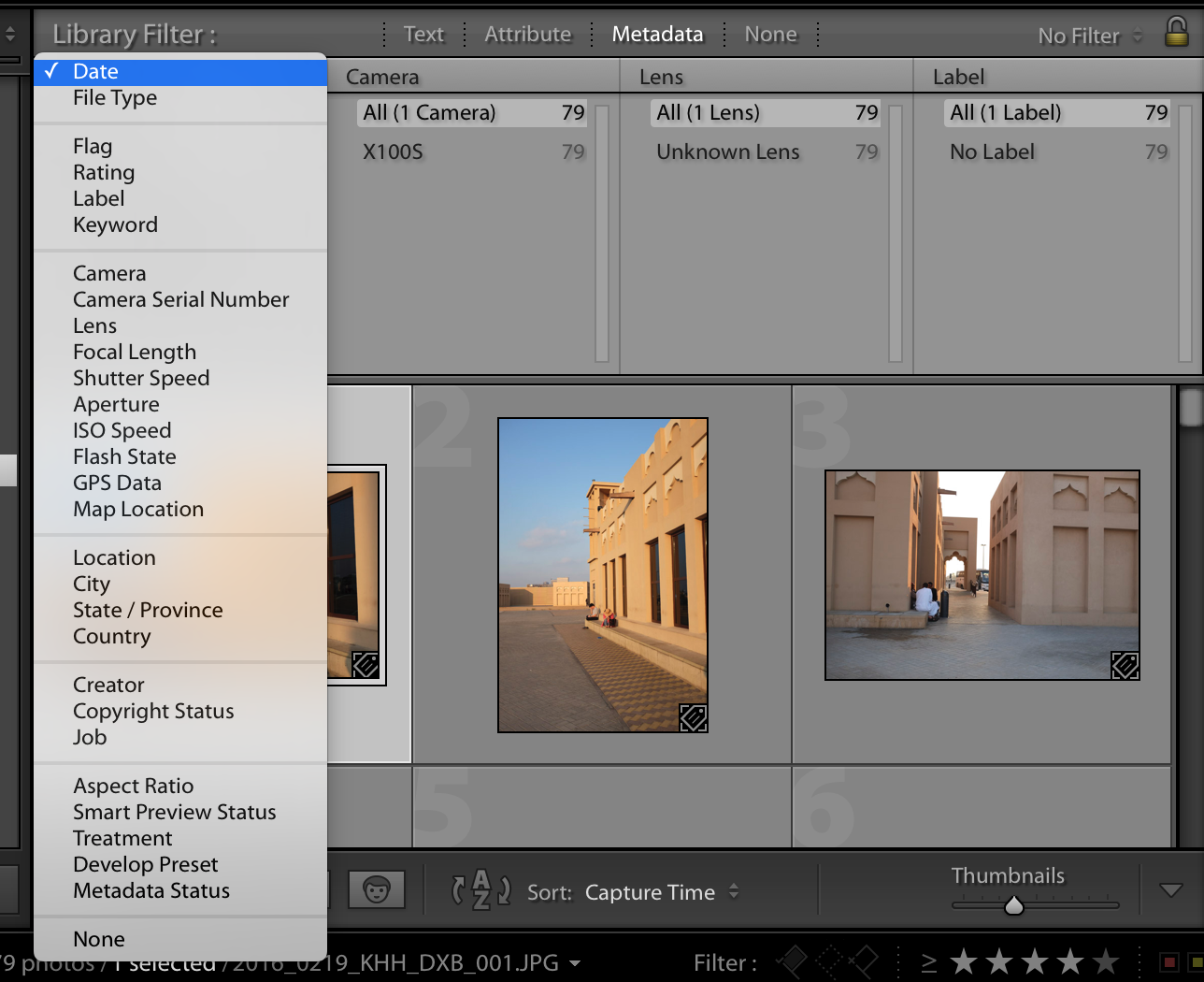
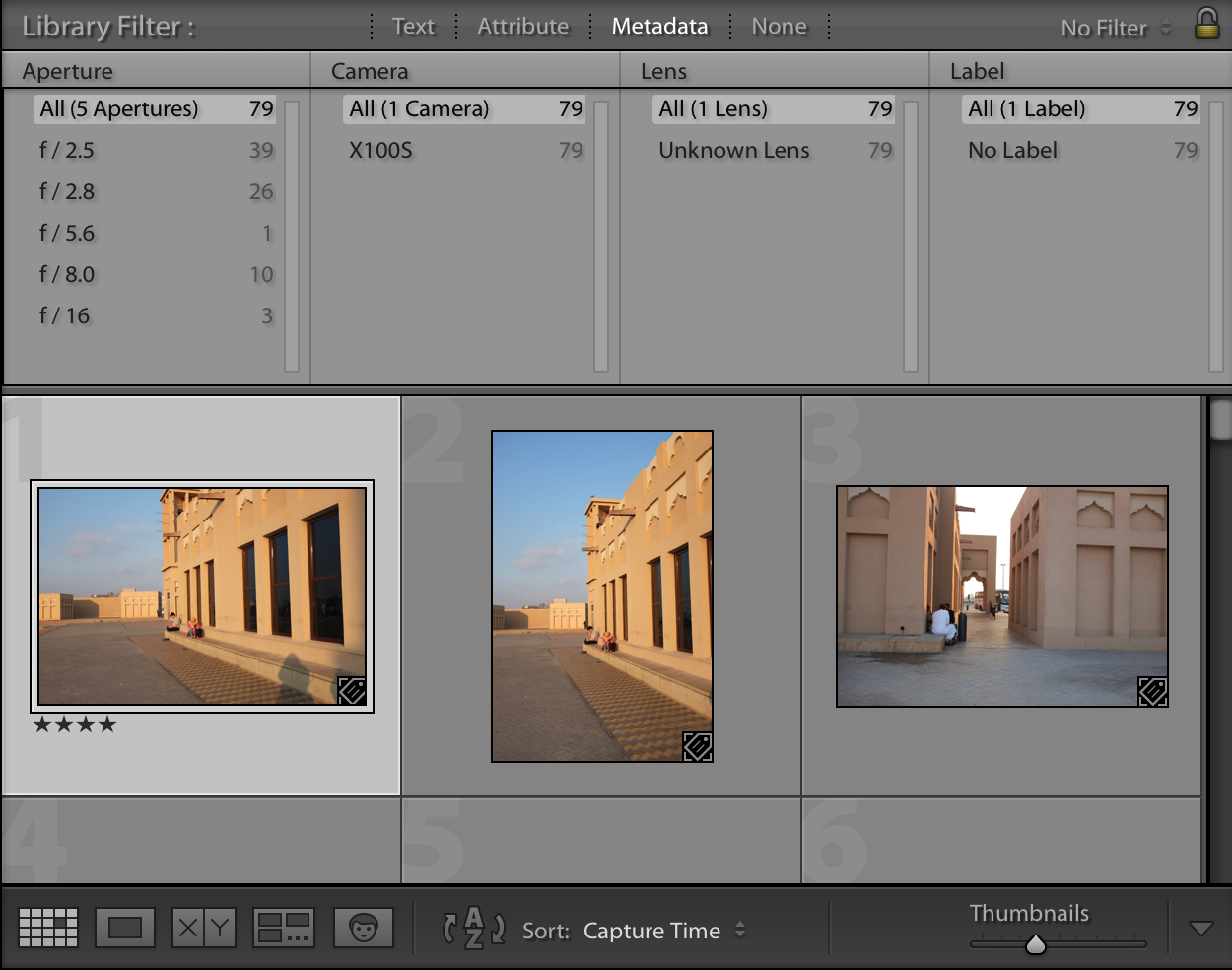 Look for more tips on Lightroom coming soon!
Look for more tips on Lightroom coming soon!
