decim8 your iPhoneography
I recently asked what questions you had, or what apps you were curious about. One response I received was Decim8 ($1.99 in the app store). And I can understand why. Decim8 is a fun app which lets you destroy elements within an image. Now you're why would I want to do that? Well, you might not, but some folks like to experiment and create abstract art on their iPhones/iPads, and this app is a great tool in that creative process.Now I don't normally use Decim8 as a camera replacement app, but if you want to shoot within the app, you can. I use the import button to bring in an image that I want to play with. Once i've imported my image, I click on the Erlenmeyer Flask, like a mad scientist in the making to select my formula(s).
Once i've imported my image, I click on the Erlenmeyer Flask, like a mad scientist in the making to select my formula(s).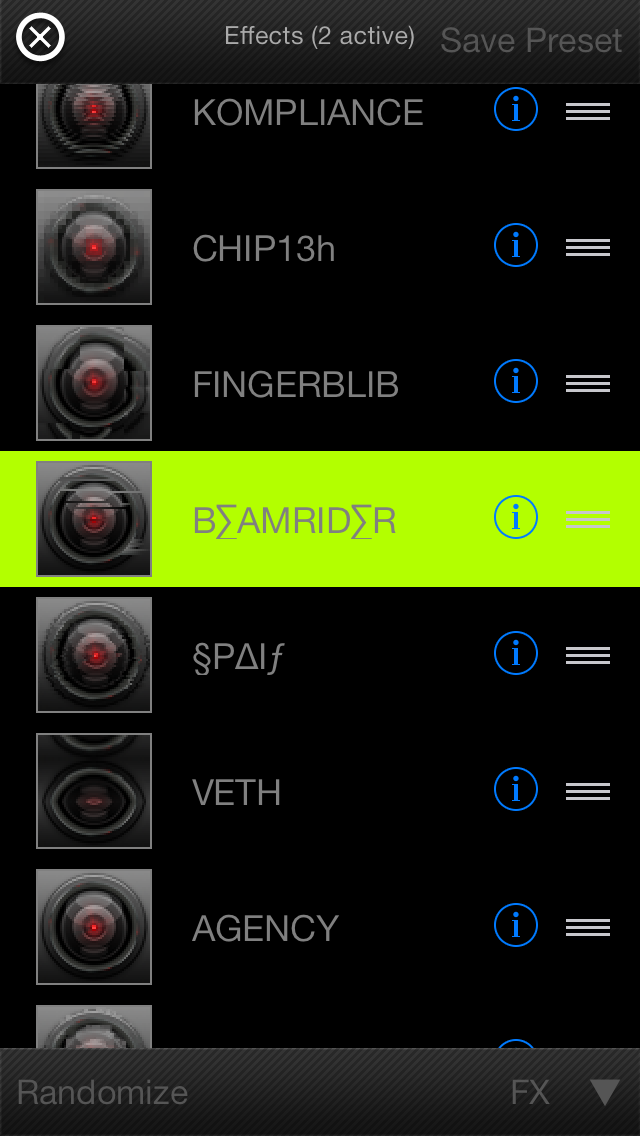 Now I do have a few fave formulas, that have become my go to, especially: Beamrider. I also kinda dig 59.94 & Agency.You can change how the effect works by tapping on the icon image, I believe each effect has three versions. So tap, tap, tap till you see one you think might work for you. On the iPhone you can preview what the effect will do on an image by clicking the "i". On the iPad the previews will show up on the right side of the effects.Once you have your effect(s) selected, click on the "X" to close this screen. This puts you back on the image preview and processing options.Click on the white circle, to the left of the + to Decim8 your image. For this image I clicked the white circle 3 times to achieve the final result.
Now I do have a few fave formulas, that have become my go to, especially: Beamrider. I also kinda dig 59.94 & Agency.You can change how the effect works by tapping on the icon image, I believe each effect has three versions. So tap, tap, tap till you see one you think might work for you. On the iPhone you can preview what the effect will do on an image by clicking the "i". On the iPad the previews will show up on the right side of the effects.Once you have your effect(s) selected, click on the "X" to close this screen. This puts you back on the image preview and processing options.Click on the white circle, to the left of the + to Decim8 your image. For this image I clicked the white circle 3 times to achieve the final result.


 Other options in the app:- Click the + to add a layer of sorts, you can stack up your decim8tion.- Click the die to randomise effects- Click the up arrow to share on Instagram, Twitter or Facebook; or order a CanvasPop Print or send a post card.- Click the down arrow to save to your device.So the moral of this story… decimation is okay, if you like to play. I'm always a fan of experimentation, and have really embraced this on the iPhone.What other apps are you interested in? Let me know and we can chat about them!~ kate
Other options in the app:- Click the + to add a layer of sorts, you can stack up your decim8tion.- Click the die to randomise effects- Click the up arrow to share on Instagram, Twitter or Facebook; or order a CanvasPop Print or send a post card.- Click the down arrow to save to your device.So the moral of this story… decimation is okay, if you like to play. I'm always a fan of experimentation, and have really embraced this on the iPhone.What other apps are you interested in? Let me know and we can chat about them!~ kate
