lomora2
 Check out this fun little lo-fi fave. Lomora2 offers a variety of film flavours, many of which are often bright and happy or intense and moody. I'm just going to jump right in… just so ya know, this is a camera replacement app.The basic interface of the app is pretty clean, which I appreciate.Along the top you'll see a slider, this controls the amount of the vignette of your final image. Before you shoot you want to select a film from the available list. Just tap on Films to bring up the list, then tap on your selection and then tap pretty much anywhere on the screen outside the film list to close the film list.
Check out this fun little lo-fi fave. Lomora2 offers a variety of film flavours, many of which are often bright and happy or intense and moody. I'm just going to jump right in… just so ya know, this is a camera replacement app.The basic interface of the app is pretty clean, which I appreciate.Along the top you'll see a slider, this controls the amount of the vignette of your final image. Before you shoot you want to select a film from the available list. Just tap on Films to bring up the list, then tap on your selection and then tap pretty much anywhere on the screen outside the film list to close the film list. You'll find 18 filters, one in black and white the rest are varied traditional and lo-fi based film styles, like Redscale, Cross Process, and more.When you've framed your image, just tap "take photo" and it will start to shoot… one it's done it will show you the image and present some options.Multi. Exp - yes, that's right, you can do multiple exposures "in-camera", this is a really cool thing. Tap on this and compose your overlay image and then tap Take Photo again. It looks like you may be able to stack a few exposures, so this could get fun!
You'll find 18 filters, one in black and white the rest are varied traditional and lo-fi based film styles, like Redscale, Cross Process, and more.When you've framed your image, just tap "take photo" and it will start to shoot… one it's done it will show you the image and present some options.Multi. Exp - yes, that's right, you can do multiple exposures "in-camera", this is a really cool thing. Tap on this and compose your overlay image and then tap Take Photo again. It looks like you may be able to stack a few exposures, so this could get fun!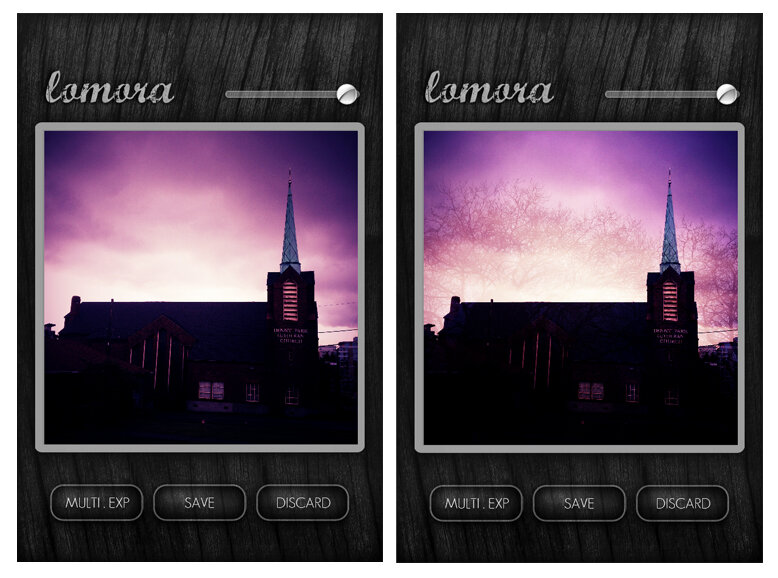 When you're done shooting tap Save, if you're not happy with what you got tap Discard to start over.After the image saves, you go back to to the main screen. If you want to see "prints" you've previously created, just tap on "Prints".On the print screen you can see a library of photos you've taken with the app previously, this works kind of like Hipstamatic, in that you can take on an image to see what film you used and when it was taken. There's an option to delete the image from the Prints. Deleting it from within the app doesn't delete the photo from your Photo Library.To access the settings menu, tap on the word "lomora". This includes the following options.
When you're done shooting tap Save, if you're not happy with what you got tap Discard to start over.After the image saves, you go back to to the main screen. If you want to see "prints" you've previously created, just tap on "Prints".On the print screen you can see a library of photos you've taken with the app previously, this works kind of like Hipstamatic, in that you can take on an image to see what film you used and when it was taken. There's an option to delete the image from the Prints. Deleting it from within the app doesn't delete the photo from your Photo Library.To access the settings menu, tap on the word "lomora". This includes the following options.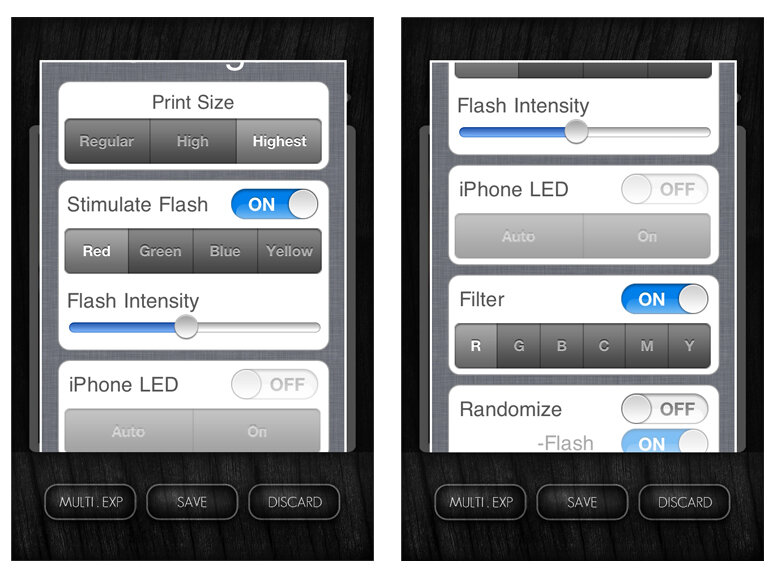 Print size - the image output size.Stimulate Flash? I'm wondering if that's a typo, regardless if you turn this on you can add a coloured flash.iPhone LED - the option is there to turn the LED off or on, but I can't adjust it. It might be the app needs updating or there's a bug.Filter - Add a Red, Gree, Blue, Cyan, Magenta or Yellow filter to your image.Randomize - I believe this is a shake to randomize option, but I just haven't used it much. I normally pick my own film but that's me.Note, I have noticed a couple of things that make me wonder if the app has been updated recently, just because some of the settings options are a bit wonky on my phone. It might just be me though! Also if you're in a low-light situation, the flash seems to automatically come on, as of this review/tutorial, I've yet to find a way to turn it off. If you know the secret, please let me know! ;)The full resolution output of images in this app on an iPhone4s is 2448x2448.For me it's a lot of fun, like shooting old Slide flim and having the lab cross process it to get some crazy colours. Experimentation is fun, that's what I like about this app (and the multiple exposure thing too!).What about you, are you into lo-fi features like this?
Print size - the image output size.Stimulate Flash? I'm wondering if that's a typo, regardless if you turn this on you can add a coloured flash.iPhone LED - the option is there to turn the LED off or on, but I can't adjust it. It might be the app needs updating or there's a bug.Filter - Add a Red, Gree, Blue, Cyan, Magenta or Yellow filter to your image.Randomize - I believe this is a shake to randomize option, but I just haven't used it much. I normally pick my own film but that's me.Note, I have noticed a couple of things that make me wonder if the app has been updated recently, just because some of the settings options are a bit wonky on my phone. It might just be me though! Also if you're in a low-light situation, the flash seems to automatically come on, as of this review/tutorial, I've yet to find a way to turn it off. If you know the secret, please let me know! ;)The full resolution output of images in this app on an iPhone4s is 2448x2448.For me it's a lot of fun, like shooting old Slide flim and having the lab cross process it to get some crazy colours. Experimentation is fun, that's what I like about this app (and the multiple exposure thing too!).What about you, are you into lo-fi features like this?
